Zero Trust Kubernetes: A Strategic Imperative for Modern Organizations
Zero Trust Security assumes no user, device, or service is trusted by default. With rising Kubernetes adoption, deploying zero trust is necessary for securing the applications and infrastructure. Learn how Kubernetes Pod and network policies with RBAC benefit industries in healthcare and banking using AccuKnox’s CNAPP for enterprise-grade protection.
Reading Time: 7 minutes
Table of Contents
What is Zero Trust in Kubernetes?
Zero Trust is a security framework that assumes no entity, inside or outside the network, should be trusted by default. It requires continuous verification of every user, device, and application attempting to access resources.
Core Principles
- Verify Explicitly: Always authenticate and authorize based on all available data points.
- Use Least Privilege Access: Limit user access with Just-In-Time and Just-Enough-Access principles.
- Assume Breach: Minimize blast radius and segment access. Verify end-to-end encryption and use analytics to improve threat detection.

For organizations using Kubernetes, a powerful container orchestration platform, implementing Zero Trust means proactively securing your applications and infrastructure. Key components include:
| Security Feature | Description | How it Works | Example |
| Pod Security Policies (PSPs) | Define and enforce security contexts for pods, controlling their behavior and access to resources within the Kubernetes cluster. | Act as guardrails, ensuring pods adhere to pre-defined security rules, like limiting resource requests, preventing privileged containers, and controlling access to sensitive volumes. | A PSP restricts pods from running as root or accessing specific storage volumes. |
| Network Policies | Control network traffic flow between pods within the cluster. | Act as firewalls, defining which pods can communicate with each other, based on labels, namespaces, and other criteria. | A network policy allows pods in the “development” namespace to communicate only with other pods within the same namespace, but not with pods in the “production” namespace. |
| Role-Based Access Control (RBAC) | Implement fine-grained access control for users and service accounts. | Grants permissions based on roles, preventing unauthorized access to sensitive resources. | A developer may have read-only access to the “production” namespace, while a system administrator has full access to all namespaces and resources. |
| Service Mesh | Secure service-to-service communication within the Kubernetes cluster. | Provide a layer of abstraction for communication, enabling encryption, authentication, and authorization between microservices. | A service mesh uses mutual TLS (mTLS) to ensure secure communication between services and enforce traffic routing based on security policies. |

Healthcare
- Biometric Authentication for Staff – Require staff to use fingerprint or facial recognition in addition to passwords for secure access to systems.
- Strict Access Controls on Patient Records – Implement fine-grained access controls based on roles and responsibilities, ensuring only authorized personnel can access patient information.
- Encrypt All Data in Transit and at Rest – Use encryption protocols to secure data as it moves between systems and when stored on servers.
- Monitor and Log All Access Attempts to Sensitive Information – Continuously track access attempts to identify suspicious activity and potential security breaches.
Banking
- Employee Logs In → MFA Required. Employees must provide multiple authentication factors (e.g., password + one-time code) to access the bank’s systems.
- Attempts to Access Customer Data → Device Health Checked. The employee’s device must meet security standards (e.g., up-to-date antivirus, encrypted hard drive) before access is granted.
- Tries to Transfer Funds → Additional Verification Needed. Large transactions might require additional verification steps, such as a second factor authentication or manual review.
- Accesses from Unusual Location → Risk Score Increases, Extra Scrutiny Applied. If an employee accesses sensitive data from an unusual location (e.g., a public Wi-Fi network), the system may flag this activity and require additional verification.
The Kubernetes Security Challenge
“Container usage for production deployments in enterprises is still constrained by concerns regarding security, monitoring, data management, and networking.” — Gartner, Best Practices for Running Containers and Kubernetes in Production, August 4, 2020.
“Container adoption is increasing, and security must come along for the ride. Organizations value the scalability and agility that containers offer, but containers introduce new security challenges that can’t be addressed with traditional security and networking tools. Commonly accepted security tools like vulnerability scanners, network forensics, and endpoint detection and response (EDR) are too heavy for a container environment. Security pros need cloud-native tools that are purpose-built for high scale, lightweight, ephemeral container environments.” — Best Practices For Container Security, Forrester Research, July 24, 2020.
With over 78% of organizations adopting Kubernetes, securing these environments has become critical:
- 62% of Kubernetes deployments are severely misconfigured
- Major risks include misconfigurations, vulnerable containers, and insider threats

| Challenge | Description | AccuKnox Solution |
| Network Security | Flat topology, dynamic IP allocation | Zero Trust microsegmentation |
| Identity & Access | Complex IAM, overprivileged workloads | Fine-grained RBAC, least privilege enforcement |
| Container Security | Ephemeral nature, rapid threat spread | Runtime guardrails, behavioral analysis |
| Monitoring & Detection | Limited visibility, manual threat investigation | ML-powered anomaly detection, automated response |
Hassle-free deployments rely on a Kubernetes best practices cheatsheet!
Shift Left Security
Shift Left Security is an approach that integrates security into the software development process as early as possible, rather than waiting until the end of the development lifecycle. This approach helps to identify and address security vulnerabilities early on, reducing the risk of security breaches. Zero Trust is a security approach that assumes all entities, whether inside or outside a system, are untrusted until proven otherwise. In a Kubernetes architecture, this means that all network traffic, both internal and external, is considered untrusted and subject to strict access control and encryption.

Zero Trust’s first solutions designed to protect Kubernetes (K8s) workloads in the cloud enable the below listed practical use case, all of which are supported by our CNAPP platform.
| Use Case | Description |
| TLS Certificate Expiration Check | Check the Kubernetes API server’s TLS certificate expiration date to ensure secure communication. |
| Vulnerability Scanning | Scan the Kubernetes cluster for vulnerabilities using tools like kube-bench. |
| Security Configuration Review | Check the security configuration of Kubernetes deployments to identify potential risks. |
| Cluster Configuration Audit | Audit the Kubernetes cluster configuration to ensure compliance with security standards. |
| Container Image Scanning | Scan container images for vulnerabilities using tools like Trivy. |
| Manifest Verification | Verify Kubernetes resource manifests to ensure they adhere to security policies. |
| Log Monitoring | Check Kubernetes API server and controller-manager logs for suspicious activity. |
| API Access Control | Restrict Kubernetes API access using Role-Based Access Control (RBAC) to enforce the principle of least privilege. |
| Pod Security Policies | Enforce pod security policies with the admission controller to manage pod creation and access. |
| Network Policies | Use network policies to restrict network access to pods, enhancing security through microsegmentation. |
| System Call Policies | Control execute, chroot, pivot_root, ptrace |
| I/O Control Policies | Manage read/write operations on files, dirs, sockets |
| Network Control Policies | Regulate connect, listen, accept on IP, port, protocol |
| Threat Detection | Identify privilege escalations, breakouts, crypto mining |
| Compliance & Forensics | MITRE ATT&CK mapping, detailed audit trails |
Enterprise-Grade Kubernetes Security
AccuKnox CNAPP aids in implementing true Zero Trust architecture in Kubernetes environments, ensuring robust security, compliance, and operational efficiency.

- Runtime Guardrails
- Incident Response
- Automated threat containment
- Detailed forensic logs
- Compliance Reporting
- Pre-built templates (PCI, HIPAA, etc.)
- Simplified audit processes
- Purpose-built for Kubernetes: Patented microsegmentation technology
- DevSecOps-friendly: Easy integration, pre-built templates
- Proactive & Efficient: Runtime protection for 50+ microservices in under 1 hour
- Compliance-focused: Simplified PCI-DSS, HIPAA, CIS benchmark adherence
- Enterprise-ready: 24/7 security assurance, continuous protection

Download the Kubernetes Hardening Guide for Containerized Apps – A Technical Whitepaper by NSA and CISA
Zero Trust Kubernetes Security Benefits and Challenges
| Benefits | Challenges |
| Enhanced security posture | Complex implementation |
| Reduced attack surface | Potential user friction |
| Improved visibility and control | Legacy system compatibility |
| Better regulatory compliance | Ongoing maintenance and updates |
The traditional security approach like IPTables fails to follow up on a microservice environment, like Kubernetes, due to continual changes in IP addresses. This is why the Zero Trust security approach bases its first protector on identity, user, and services. Zero Trust secures workloads both in private and public clouds through strict least privilege access via “deny-all” and “whitelist by design.”. Such things as using identity as a security boundary, extensible policy management to align business rules with governance, as well as continuous monitoring of systems and detection of anomalies, are key principles. As Reagan’s phrase suggests, “Verify, then trust and keep verifying.“

Network Security

Identity & Access

Securing Containers with Greater Visibility (Graph View)

Uninterrupted Pod/Cluster Monitoring & Detection

Kubernetes Security Management Posture (KSPM)
Managing access control and permissions in Kubernetes is complex. According to industry surveys, over 65% of Kubernetes admins struggle with properly configuring and analyzing RBAC policies. The default RBAC implementation in Kubernetes offers flexibility to assign granular privileges through users, roles, and bindings. However, this creates a web of interdependent entities and relationships that quickly become difficult to monitor and secure. Within KSPM, the KIEM module focuses on Kubernetes Identity Entitlement Management.
5 Steps to Get Started
- Install KIEM agents to start indexing Kubernetes audit data
- Define admin users and access credentials for the KIEM console
- Review pre-built dashboards, relationship graphs, and risk queries
- Customize searches and alerts tailored to your deployments
- Get notified when risky changes or configurations are detected
Features of KSPM
| Change History Review changes over time to identify risky modifications |  |
| Custom Filters Define and save filters to continuously monitor RBAC state |  |
| Critical Query Packs Spot issues like unnecessary privileges and orphaned accounts |  |
| Relationship Graphing Visualize connections between users, permissions, and resources |  |
| Multi-Entity Search Instantly search across service accounts, bindings, roles and more |  |
Takeaways
Zero Trust is not a single product but a holistic approach to security. It requires a shift in mindset from “trust but verify” to “never trust, always verify.” While challenging to implement, it offers significant improvements in an organization’s security posture, especially crucial in today’s dynamic threat landscape. Zero Trust and Shift Left Security are essential approaches to enhancing the security posture of Kubernetes environments. By implementing these practices and utilizing tools like AccuKnox CNAPP, organizations can significantly reduce the risk of security breaches and ensure compliance with regulatory standards.
All Advanced Attacks are Runtime Attacks
Zero Trust Security
Code to Cloud
AppSec + CloudSec

Prevent attacks before they happen
Schedule 1:1 Demo